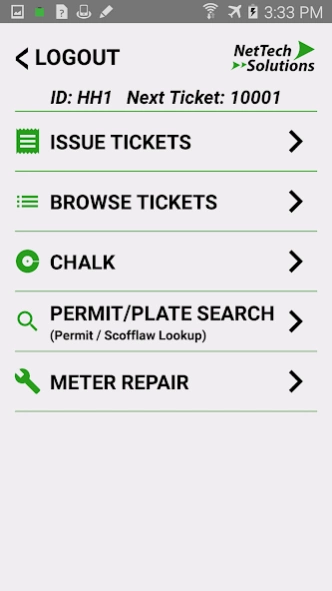PalmTech+ 5.6.6
Continue to app
Free Version
Publisher Description
PalmTech+ - PalmTech+ offers mobile handheld ticking solutions to enforcement officers.
PalmTech+ is the first of new offerings from NetTech parking Solutions. Offering all-in one handhelds with these software features:
- Issue tickets
- Browse and reprint existing tickets
- Search and receive notifications for existing permits or scofflaw violations
- Report immobilization or towing
- Valve-stem based chalking
- mPay2Park integration
- Receive mPay2Park permits or pay-by-cell application parking sessions as well as T2 Pay Station sessions status right in the app!
Our handhelds offer the possibility to do all of the following with a single all-in-one handheld device:
- Issue tickets with return-to-base syncing or live syncing over mobile connection.
- Scan registration codes for quick data-entry.
- Print tickets directly from the device.
While our modular system allows for the units to sync back to a central database which can integrate with your existing management system, we do encourage the use of the native ParkTech ticket management system which allows for turn-key management of handhelds, meter, permits, and ticket, as well as payment processing and integration with our self-service online payment portals.
Visit www.nsolutions.com , call (888) 687-4968, or email: sales@nsolutions.com for more information today!
About PalmTech+
PalmTech+ is a free app for Android published in the Recreation list of apps, part of Home & Hobby.
The company that develops PalmTech+ is NTS Holdings, Inc.. The latest version released by its developer is 5.6.6.
To install PalmTech+ on your Android device, just click the green Continue To App button above to start the installation process. The app is listed on our website since 2023-07-30 and was downloaded 2 times. We have already checked if the download link is safe, however for your own protection we recommend that you scan the downloaded app with your antivirus. Your antivirus may detect the PalmTech+ as malware as malware if the download link to com.nsolutions.palmtech is broken.
How to install PalmTech+ on your Android device:
- Click on the Continue To App button on our website. This will redirect you to Google Play.
- Once the PalmTech+ is shown in the Google Play listing of your Android device, you can start its download and installation. Tap on the Install button located below the search bar and to the right of the app icon.
- A pop-up window with the permissions required by PalmTech+ will be shown. Click on Accept to continue the process.
- PalmTech+ will be downloaded onto your device, displaying a progress. Once the download completes, the installation will start and you'll get a notification after the installation is finished.